Construct 2 - From Beginner to Advanced - The Ultimate Course!
Programmers and non programmers welcome!
You won’t regret it!
Getting started with mountain climbing may seem intimidating, but with Julia's expert guidance you'll be up the summit faster than you could have ever expected. Learn all the skills and confidence needed to tackle the most daunting situations with ease. Pretty soon, a trip up to the mountains will be the best part of your week!
You won’t regret it!
The path to becoming an expert mountaineer and cliffhanger takes dedication and time, but if you put your mind to it, you'll have no problem becoming one of the best. What are you waiting for?
Welcome, Introduction!
Introduce Yourself!
Layout & Window
Customize the Panels
Replicate My Exact Theme!
Event Sheet Basics
Download Starter Template+ 3
Download Fighting Game Assets
Game Overview
Creating our layouts
Creating our Project Structure
Setting up our MenuLayout
Setting up our MenuEvent
Player: Creation, Behaviors & Collision
Setting up our GameLayout
Setting up our GameEvent
Setting up our DebugEvent
Player: Adding our AnimationState
Player: Adding our KeyboardEvent
Player: Adding our GamepadEvent
Player: Adding our Camera
Game: Final Setup, Title & Fullscreen
Player: Adding our AttackTriggerState
Player: Adding our Normal Attack
Enemy: Adding the PlatformMoveTo plugin
Enemy: Adding our AnimationState
Enemy: Adding our AI Part 1
Enemy: Adding our AI Part 2
Player: Adding Combo 1
Player: Adding Combo 2
Camera: Adding our Screenshake!
Adding our Special Effects
Setting up our Healthbars
Setting up our MusicEvent
Setting up our OverLayout and Event
Game Review
Download Fighting Game (Stable R233)
Download Run & Gun Assets
Assembling the layout
Assembling the assets
Designing our level
Player Walk, Jump, Fall, Slide
Enemy AI 1
Enemy AI 2
Enemy AI 3
Dynamic Shooting Part 1
Dynamic Shooting Part 2
Dynamic Shooting Part 3
Dynamic Shooting Part 4
Death & Screenshake
HUD (Kill Counter, Health, Ammo)
Environment & Lights
FX & Sound
Downoad Run N Gun .capx (Stable R233)
Download Space Shooter Assets
Assembling the layouts
Level 1
Level 2
Level 3
Player Control (Keyboard and Gamepad)
Using DeltaTime
Input Control & Collision
Adding our Camera
Player Weapons
Programming the HUD
Enemy AI
Boss AI
Adding in Effects [Optional]
Download Space Shooter .capx (Stable R233)
Download Roguelike Assets
Assembling the layouts
Making our level
Player Set-Up
Player Shooting
Adding our Camera
Twin Stick Gamepad (Input Control)
Environment Objects (Shadows) & Forerground
Player Dash
Programming the HUD
Enemy AI
Enemy Feedback
Lighting
Download Roguelike .capx (Stable R233)
Download Point N Click Adventure Assets
Download Plugins
What we are making!
Project Setup
Player Mask Set-Up
Player Animations Set-Up
Player Reflections
Point Camera
Hover Objects Family
Hover Interactions
Global HUD
Congratulations!
Download Point N Click Adventure .capx (Stable R233)
Congratulations on Finishing The Mega Course!
Jeremy Alexander
Include a list of items to support the central theme of your page. Bulleted lists are a great way to parse information into digestible pieces.
Rope Management
Cleaning Equipment
Common Mistakes
The Best Ways to Start
Emergency Procedures
How to Climb



$115.00
Regular Price
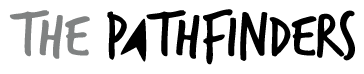
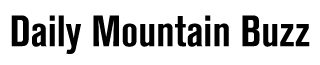
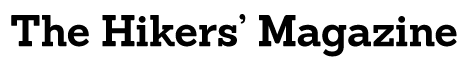
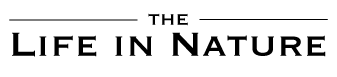
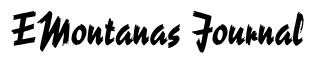

Click below to sign up!
Sign up in advance today!